Online Video Repair Tool
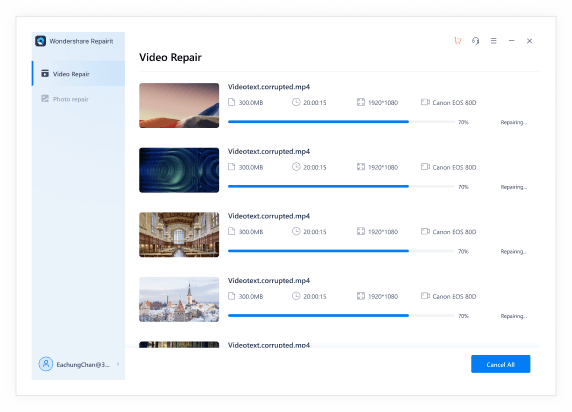
How to Use the Tool
- Select your corrupted video file using the file input.
- Click the 'Repair Video' button to start the repair process.
- Wait for the progress bar to complete (note: progress may not always update accurately).
- Once done, click the download link to save the repaired video file.
Note: This tool uses FFmpeg.wasm to remux the video file client-side, which can fix common corruption issues like improper file headers or containers. It may not fix all types of corruption.
Online Video Repair Tool | Repair any video with just a click
![Online Video Repair Tool | Repair any video with just a click]() Reviewed by Bishhnu Banerji
on
July 21, 2025
Rating:
Reviewed by Bishhnu Banerji
on
July 21, 2025
Rating:






No comments: